 Apple vs Android: Which is better suited for business? This question can be as entertaining as this picture. The problem is that the answer you get may be just as useful. As the battlegrounds heat up in the mobile device world, defining which is better suited for business becomes ever more complicated. So how do you decide? Here’s a list of comparisons that might help you decide which devices are best suited for your business.
Apple vs Android: Which is better suited for business? This question can be as entertaining as this picture. The problem is that the answer you get may be just as useful. As the battlegrounds heat up in the mobile device world, defining which is better suited for business becomes ever more complicated. So how do you decide? Here’s a list of comparisons that might help you decide which devices are best suited for your business.
Price
Some may say that this is a biased comparison as Apple’s iPhones and iPads tend to cost more than Android phones and tablets. This may be true if you compare solely the lowest priced devices. Truth is, there are a lot of Android devices and only a few are true ‘apples-to-apples’ comparisons with Apple devices (pardon the pun). In true comparisons, Android devices, such as the Samsung Galaxy device line, are only slightly more affordable. The key point should be which devices bring you the “Bang for your buck”.
Functionality
In business, pretty shouldn’t matter. The question should be instead: What does the device bring to the table in Return On Investment (ROI) and Productivity? Every business has different needs. This stems beyond what the device itself can or cannot do. A lot of it is determined by the industry that the business resides in. Manufacturing for example, may lean towards Android devices due to the sheer variety and selection they provide. Medical practices may lean towards Apple devices due to the security and a uniformity of experience both within and between medical organizations that Android devices can’t match.
Control
The ability to control a device and reduce data loss is key for IT administration these days. Email, Contact Lists, Sales Cost spreadsheets, and many other confidential types of data can be obtained and publicly exposed if a device is lost or stolen. Limiting what data is stored on a device and the ability to wipe a device is available for both Apple and Android. The difference maker is the implementation cost to maintain security. Android devices hold the edge here as there are more security services available to choose from for Android devices than Apple. The other factor is that most Apple endpoint security apps cost money to download while most Android endpoint security apps are free (apps not service).
Compatibility
Probably the most important part of the decision making process is compatibility. Contrary to some opinion, the line between Apple and Android when it comes to app quality is too close to even be considered. The device you choose should be compatible with the key software you use in your company. It should also have enough supporting apps to make employees more productive. This can only be determined by testing both Apple and Android devices to see which jells better with your environment.
Apple Vs Android: And The Winner Is?
To be determined. For now, each business will have to weigh the facts above and decide which works best for them. Warning: Avoid the hybrid solution or the popularity vote. These only lead to confusion and headaches in the end.

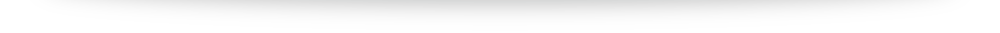

 Bring Your Own Device (BYOD) is the practice of allowing employees to use their personal smartphone and tablet devices for business related purposes. This practice can be mutually beneficial for both the employee and the employer.
Bring Your Own Device (BYOD) is the practice of allowing employees to use their personal smartphone and tablet devices for business related purposes. This practice can be mutually beneficial for both the employee and the employer.