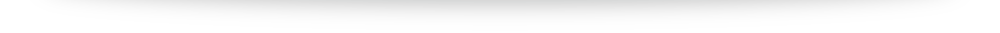Server Virtualization is the ability to run multiple servers and applications on fewer physical servers. The time when each physical server was used to run a single application is becoming a thing of the past and IT Departments are delivering much better capabilities with a smaller footprint via virtualization than they were with traditional physical servers.
In traditional IT infrastructure, multiple servers are used for various tasks and operations thus use only 10% of their capacity and computing power. This has been, in most cases, a planned outcome in preparation for scalability (or growth) and handle unexpected resource needs. Virtualization spreads the wealth of power and capacity across multiple virtual servers while allowing for expanded resources to servers as needed. This can save on cost of hardware and implementation.
Server virtualization shares a lot of benefits with Cloud Computing including:
• Utilization of resources
• High Availability for applications
• Reduced maintenance costs
Virtualization is, in fact, software installed on traditional server hardware. This software supports a number of different virtual servers, each with its own operating system and applications. Several physical servers are teamed together in an infrastructure called a Virtual Server Farm. This increases the utilization of the servers and the Return On Investment you have made in hardware and software. However, before beginning the process of virtualizing your server base there are a few considerations that any IT administrator needs to keep in mind.